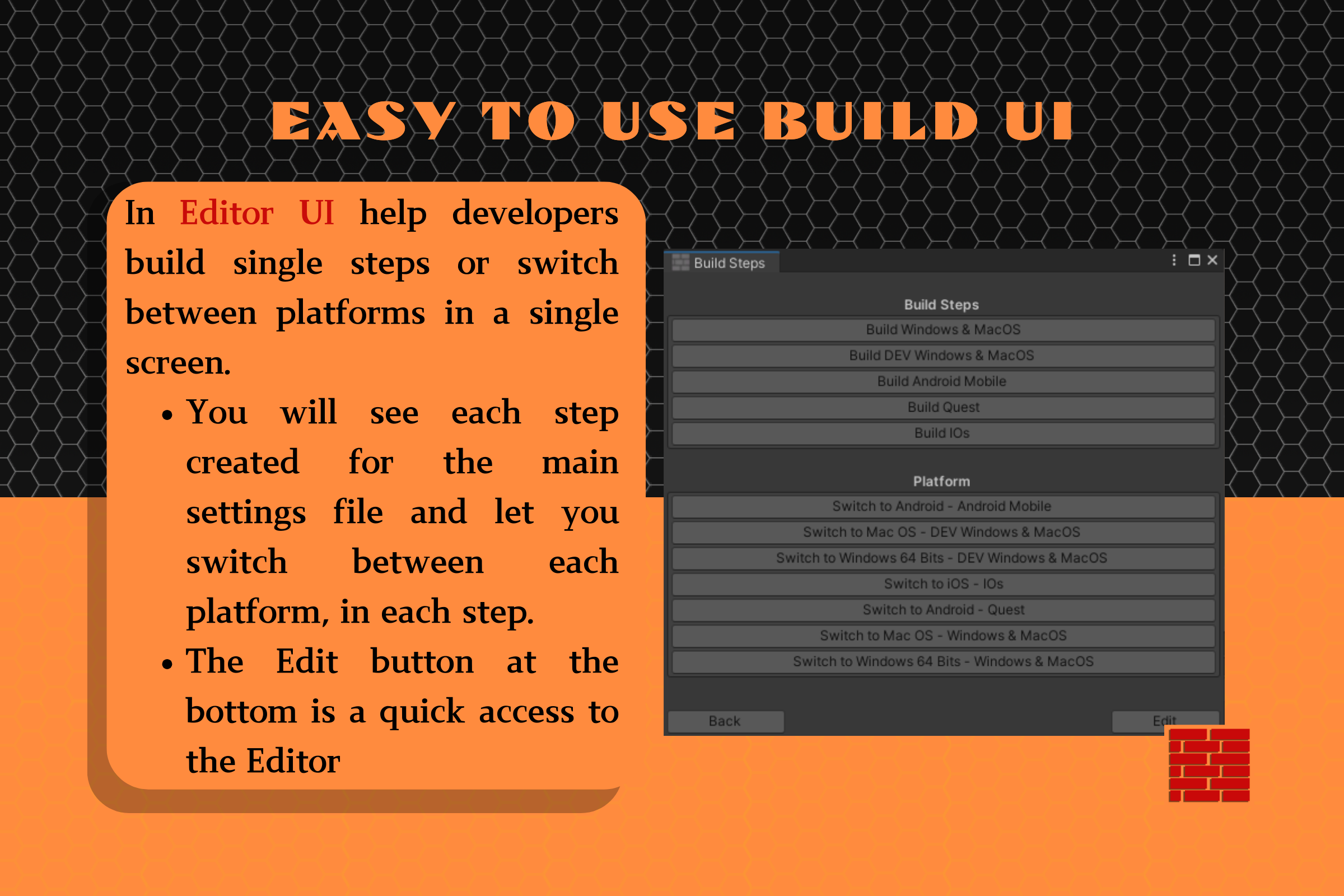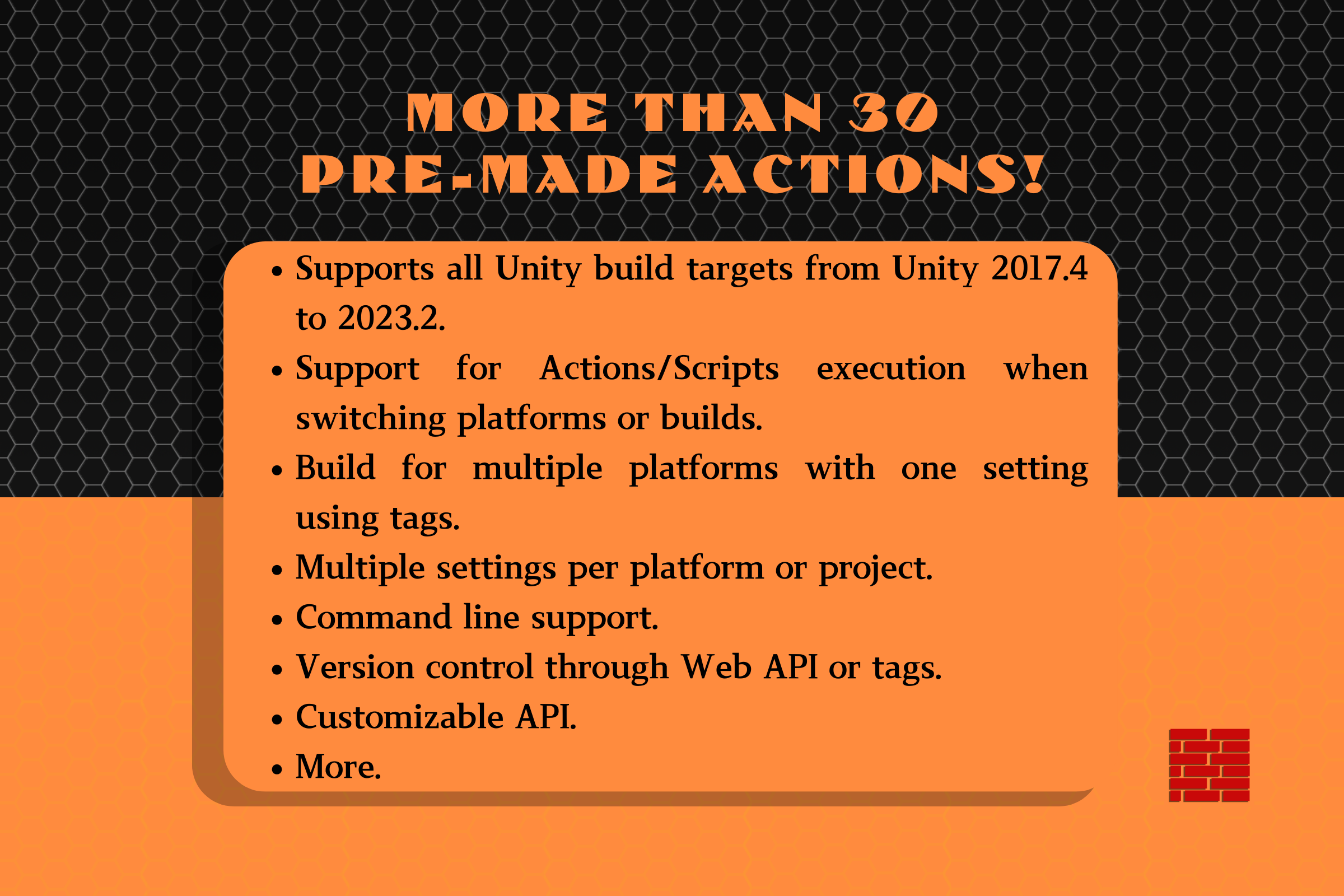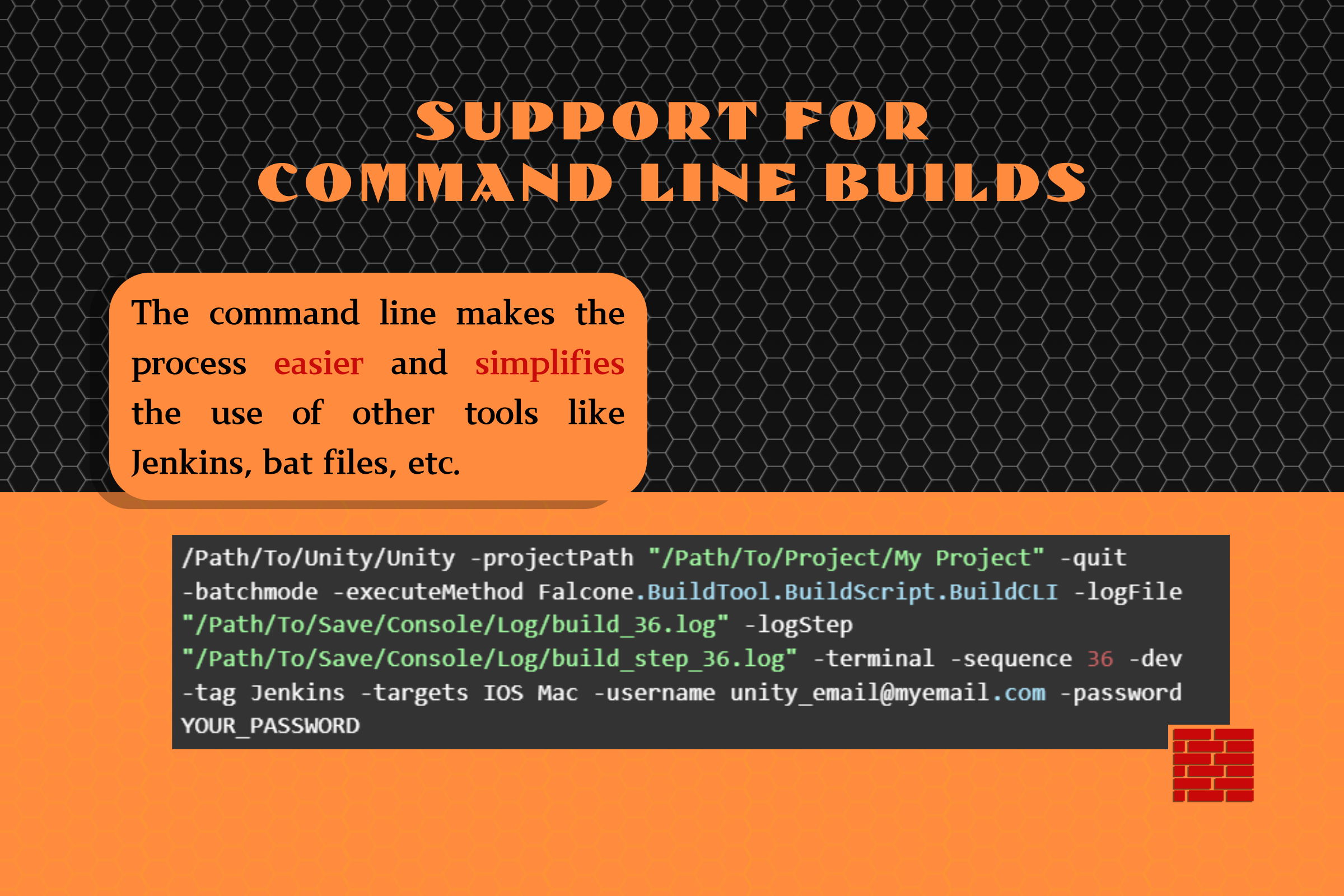Build Steps Tool – Unity
Introduction
Creating and setting up builds in Unity can be a tricky task sometimes. Developers need to switch between platforms before building; selecting the right scene; adding or removing prefabs; or creating dev specific objects. The process can create bugs and be time-consuming that developers could be spending doing more meaningful tasks around the project. Build Steps tries to solve all these problems in an all in one solution to automate multiple builds, processes, actions, headless builds, and command-line builds. It’s packaged with many premade actions, game version control and an API to allow the creation of your own actions. Build Steps will handle Unity Build systems and automate some of the processes that developers use in their day-by-day tasks.
Highlights
One of the main focuses of Build Steps is to be friendly and easy to use. However, we worked to create an API to let other developers create their own actions to fulfill their specific needs:
- Build Stack: Build Steps let you stack multiple platforms and build them in sequence without the necessity of user interaction.
- Easy to use Editor: Build Steps comes with an easy to use Editor to customize your builds, one-click build screen and more.
- Automation: Build Steps has many premade actions that let users automatize part of the build process and give peace of mind when doing a new build.
- Actions API: Our build API lets the developer create their own custom actions to create specific User cases or totality overwrite a Step in the stack.
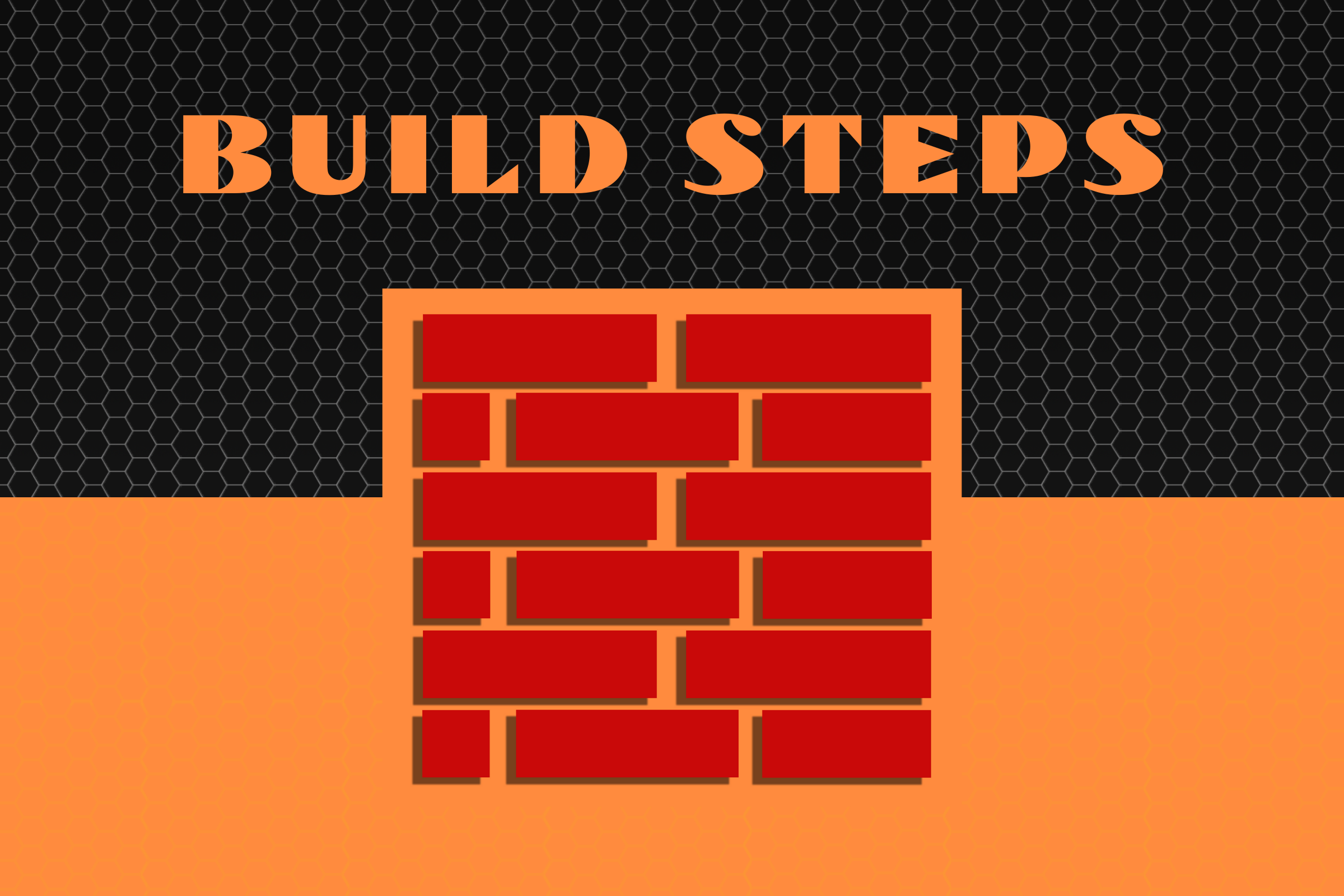
Press Kit: Logo Usage Guidelines
These guidelines apply to the Build Step logo as part of Falcone Games’ press materials. The integrity of the logo’s design must be maintained in all media applications to ensure brand consistency.
- Proportion and Positioning: The Build Step logo must be used as provided, with no alterations. Its scale and spatial arrangement, relative to other elements, should remain constant.
- Design Integrity: Maintain the logo’s original shape, color, orientation, and proportion. Do not modify or obscure any part of the logo.
- Clear Space Requirement: A margin of clear space must encapsulate the logo, free from text, imagery, or other design elements.
Use “Falcone Games” and “Build Step” in all references. Contact us for permission or questions.
Falcone Games™ / Build Step®